The Google Clock app, a widely used native app on Android devices, has recently been updated to version 7.14. This update brings new features and changes, including the introduction of the Timer Starter widget exclusively for Pixel devices. Additionally, the update includes modifications to the weather icons within the app.
Do you like the latest update to the Google Clock app?
The Timer Starter widget now allows Pixel users to quickly set timers on their devices. By long-pressing on the screen and adding the widget, users can easily access their recent timers and create new ones. Moreover, the weather condition icons in the Clock app have been updated to grayscale, providing a more subtle visual experience.
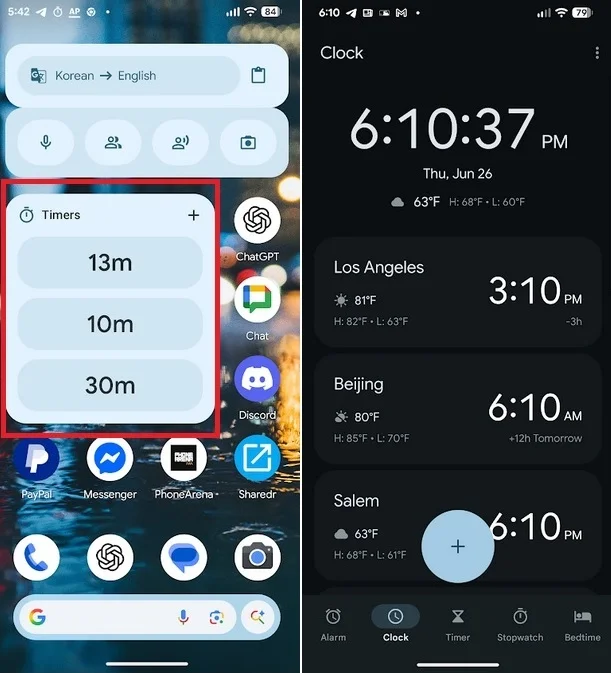
Furthermore, the Google Clock 7.14 app features Material 3 switches in the Alarm tab and Settings menu, enhancing the overall user interface. Users will notice changes in the Clock tab, including updated weather condition icons in gray tones, making them less distracting.
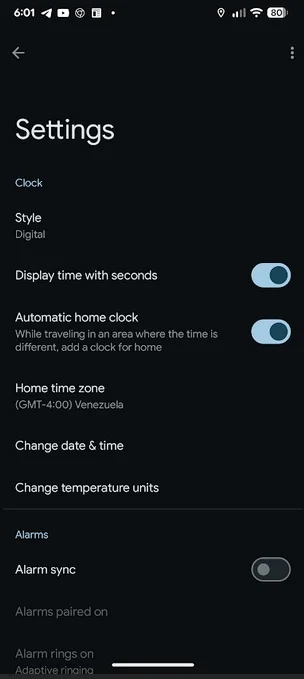
To determine if you have received the latest update, check the version of your Clock app under Settings > Apps > Clock. If the version is below 7.14, you can reinstall the app from the Play Store to access the latest features and improvements.




